We've spent a lot of time trialling the app in real physiotherapy practices and trying to get the Extensor user interface just right. We want our users to feel right at home as soon as they start using it and hopefully we've managed that - feedback has been great. However beginning anything new can feel daunting, so in this post I wanted to take you on a whistle-stop tour of all the features you'll want to get to know in your first days with Extensor.
Registering an Account
I don't think I need to add anything here as you've probably seen something like this a thousand times! At the moment we support registration with a Google account, or with an email address and password.
We're planning to support more log-in methods in the future, so if there's another way you'd like to see here then please do get in touch with us!
Welcome to Extensor!
Registering your Practice
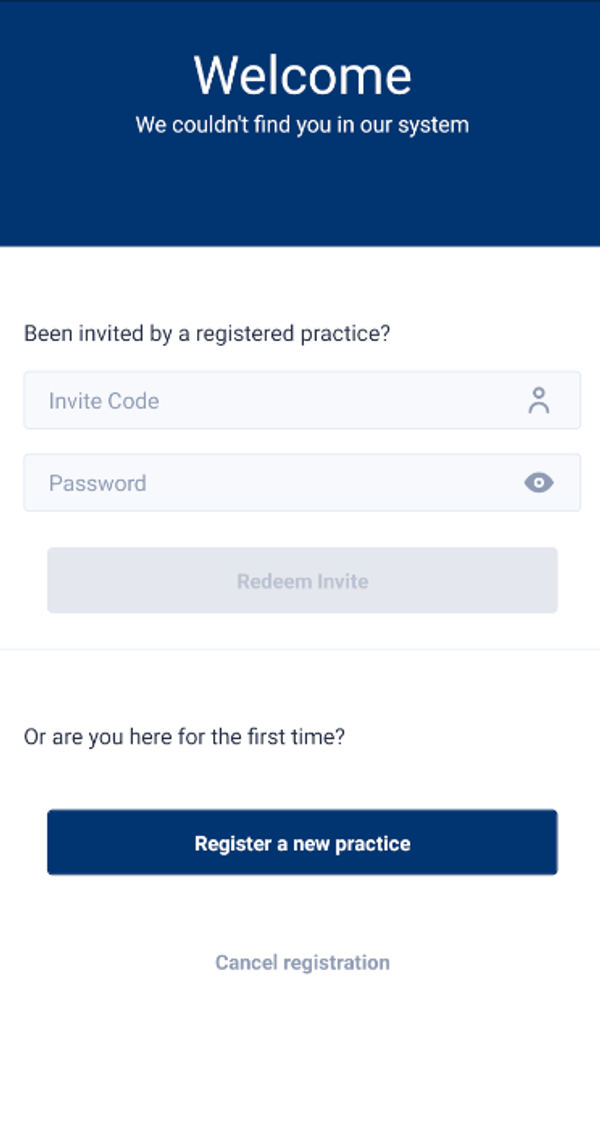
This step is super easy - barely an inconvenience - just hit "Register a new practice". Now you'll see a form asking you to set a name and an avatar for your practice. Don't worry - you can always edit this later if you don't have a suitable avatar image to hand, for example.
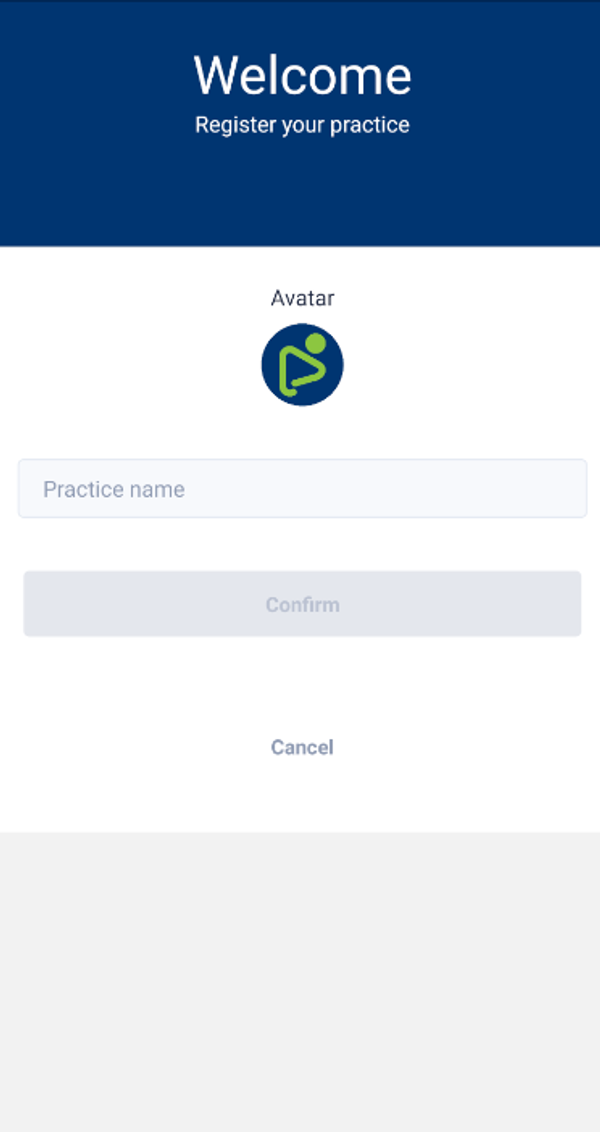
Licences
At this point you can go ahead and get yourself a licence if you want to start trying Extensor in your practice right away - you're ready to go! If you'd prefer to get your bearings first, select a screen from the bottom menu; you can always grab a licence later from the admin screen.
Don't forget that all of our subscriptions have a one month free trial so you can test the app out before you commit to it - check your app store for exact details of how that works.
Licences are only required for therapists that will actually create assignments for patients. If - for example - a non-therapist member of the team will only be responsible for user management and such, then they won't need a licence.
To check which users have been licenced already, you can visit the practice admin screen by clicking the button on the home screen. (Don't forget the creating user automatically becomes an admin for the practice - any other users will have to be promoted to admin by an existing admin.)
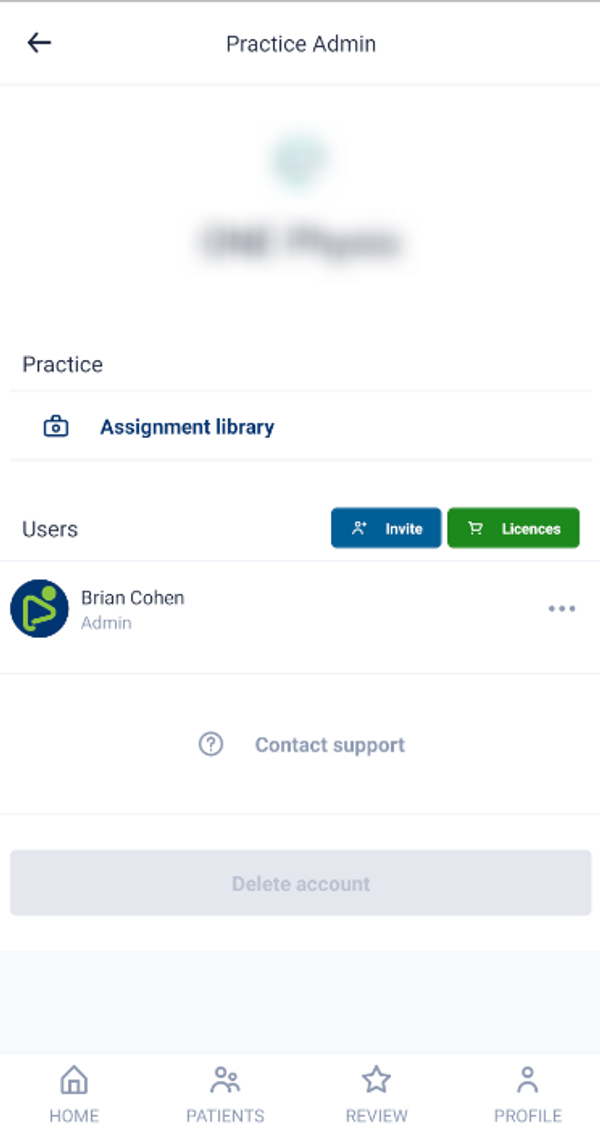
Inviting your First Patient
Once you've sorted out your therapists with licences, you can start to invite your patients to the app. Select patients from the bottom menu and click the Icon in the top right.
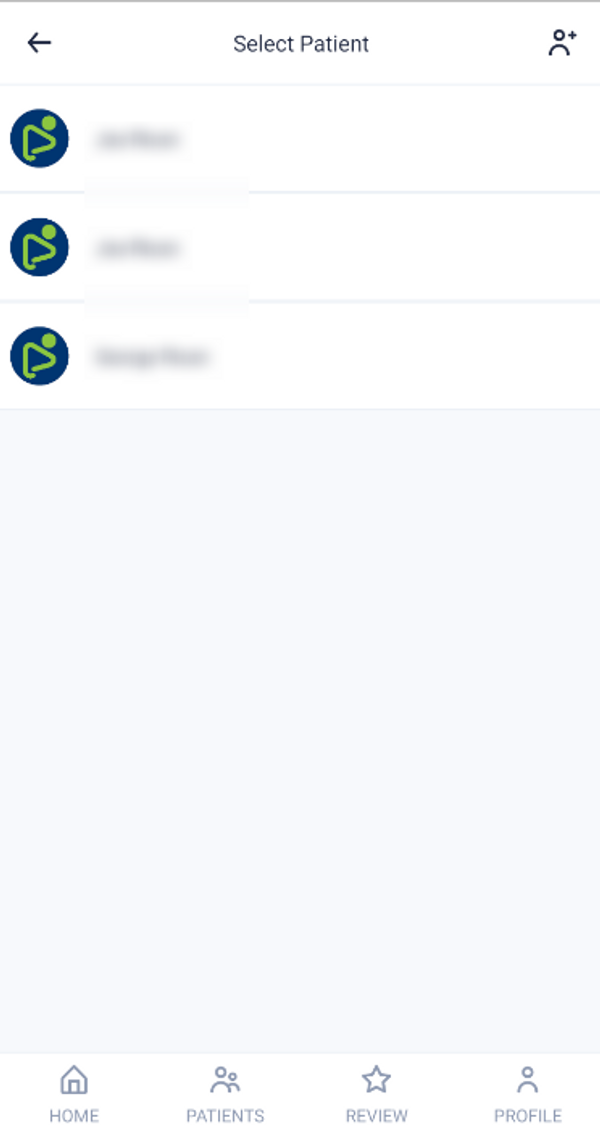
On this screen, you can personalise the invitation with the patients name and share the invite. This creates a unique link that the patient can use to download the app and sign up to your practice. The companion app and all workflows are completely free for your patients.
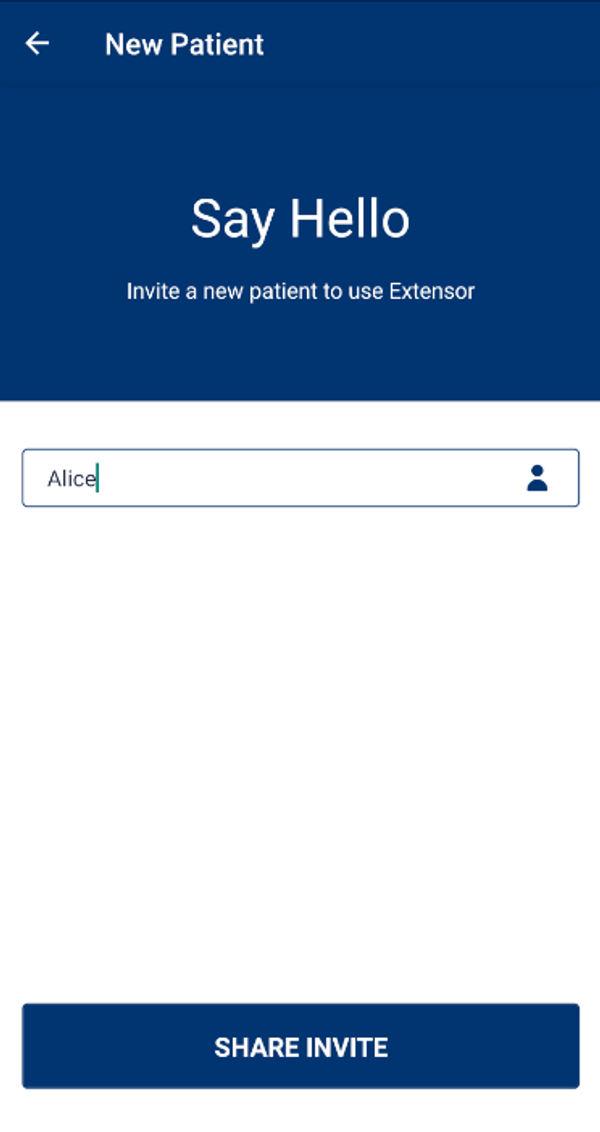
You can share the invitation link however you like - we found it easiest to share via a messaging app or by email to prevent typos happening, as the links can be quite long!
Don't forget invites are only valid for 24 hours for security reasons, so if your patient can't redeem their invite right away, it might have become invalid. Just send them a new invite and you should be good to go.
Creating Assignments
Once your patients accept the request for you to send them video assignments, you can begin working in the app with your patient. At their next therapy session, you'll see them in your patients list. Click their profile to open it and select an option to create a new assignment.
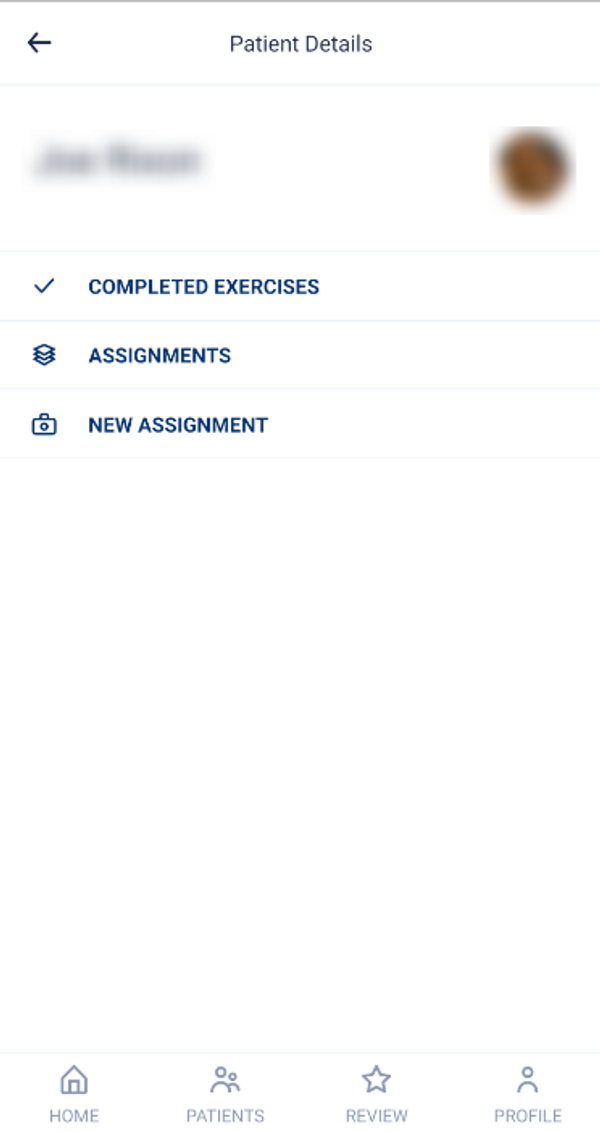
You can record a video of yourself or them performing the exercise they need to do. Don't forget to include any further details that they will need to complete the exercises - like how many sets or reps they should be doing.
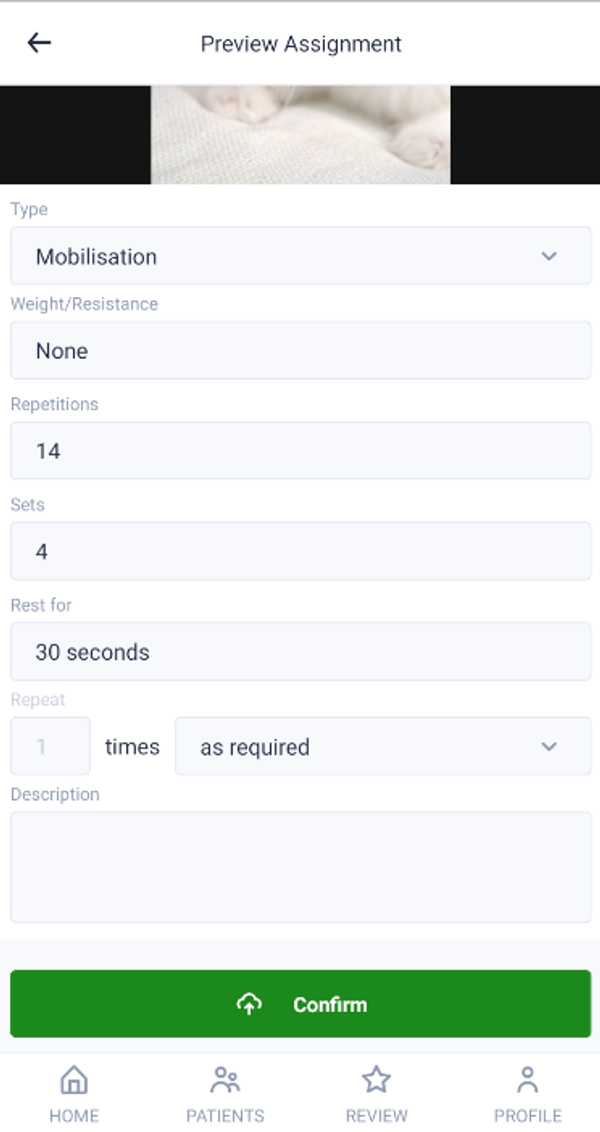
And that's it! Your patients now have a permanent record of their home-work and if they need any assistance, can always use the app to seek help.
Conclusion
We hope you find the app intuitive to work with and the workflows helpful. We spent a lot of time piloting and trialling different ideas and layouts in real-life settings to try and find the most effective option and hopefully we're well on the way. We've received great feedback from our trialists and testers and we're sure we can support your patients recovery plans too.
We're always looking for ways to improve the app too, so if you do have any ideas or thoughts then please get in touch! On the profile screen there is a contact option, or feel free to leave us a rating in your chosen app store. Looking forward to hearing from you...
All the best!
-JR


